Userlytics vs UserTesting” are two popular user testing platforms that help businesses gather feedback from real users to improve their websites, apps, and products.
Both platforms offer valuable tools for usability testing, but they have different features, pricing, and target audiences. Understanding these differences is key to choosing the right one for your needs.

Userlytics vs UserTesting
Both platforms allow businesses to conduct remote user testing. They provide a way to test user experiences, track usability issues, and gather insights to refine products.
While both focus on usability testing, they vary in terms of available features, user demographics, pricing models, and ease of use.
Key Features of Userlytics
Userlytics provides a comprehensive platform for remote usability testing. It offers a variety of test formats, including moderated and unmoderated testing.
The platform supports video feedback, screen recordings, and detailed analytics. Userlytics allows businesses to test across multiple devices, including mobile phones and desktops.
Additionally, it provides support for testing in different languages, which is helpful for businesses with global audiences.
- Test Types: Userlytics provides both moderated and unmoderated testing, giving businesses flexibility to choose the best approach for their needs. Moderated tests are often used when businesses need real-time feedback, while unmoderated tests are great for gathering large amounts of data quickly.
- Feedback and Insights: Userlytics excels in offering detailed analytics, including heatmaps, screen recordings, and click tracking. This helps businesses understand where users are experiencing issues or confusion on their site.
- Multi-Device Support: Userlytics allows businesses to conduct tests across different platforms, including desktops, tablets, and mobile phones, ensuring that all types of users are represented.
- Customizable Test Scenarios: Users can create detailed test scenarios that closely mimic real-world situations, ensuring the feedback gathered is relevant and actionable.
- Language Support: Userlytics offers multi-language testing, which is useful for global businesses or companies looking to target specific markets.
- Flexible Pricing: Userlytics offers flexible pricing plans based on usage, which makes it suitable for businesses of all sizes, from startups to large corporations.
Key Features of UserTesting
UserTesting offers similar features to Userlytics but is known for its larger participant pool. Businesses can select participants based on demographics, location, or even specific behaviors.
UserTesting also provides video feedback and usability reports. The platform is more focused on providing a streamlined experience for businesses, allowing quick turnaround times for results.
UserTesting’s marketplace is vast, offering access to millions of users across the world.
- Test Types: Like Userlytics, UserTesting offers both moderated and unmoderated testing. The platform also provides advanced features like live video sessions with users and integrated task-based testing.
- Feedback and Insights: UserTesting is known for providing quick feedback through video-based responses. It also delivers detailed usability reports that include both qualitative and quantitative insights.
- Participant Pool: One of the biggest advantages of UserTesting is its large, diverse pool of users. This allows businesses to target specific demographics, including age, gender, location, and even behavioral traits. This is useful if you’re testing a product for a specific market or region.
- Multi-Device Support: Like Userlytics, UserTesting also supports testing on desktop, mobile, and tablet devices, ensuring your tests are applicable across platforms.
- Turnaround Time: UserTesting is often praised for its fast turnaround time, with many tests delivering results within a day or less. This is ideal for businesses that need quick insights to make decisions on the fly.
- Ease of Use: UserTesting has a reputation for being user-friendly, with a straightforward dashboard and an easy setup process. The platform guides users through creating and launching tests, making it a great choice for beginners.
Comparison Table Of Userlytics vs UserTesting
The comparison table highlights key differences between Userlytics and UserTesting, two leading user testing platforms.
Both offer moderated and unmoderated testing, with UserTesting providing a broader, more diverse participant pool, while Userlytics focuses on a smaller, niche audience for more targeted testing.
Userlytics excels in providing detailed analytics such as heatmaps, clickstream tracking, and session replays, whereas UserTesting focuses on quick feedback with video responses and task success metrics.
In terms of pricing, both platforms follow a pay-per-test model, though UserTesting also offers subscription options for regular users.
UserTesting stands out for its user-friendly interface and 24/7 customer support, while Userlytics offers customizable testing scenarios but may require more time to set up.
Both platforms support desktop, mobile, and tablet devices, making them flexible for various testing needs. Ultimately, your choice depends on the size of your target audience, the complexity of the tests, and your preference for detailed analytics or quick, diverse feedback.
| Feature | Userlytics | UserTesting |
|---|---|---|
| Test Types | Moderated, Unmoderated | Moderated, Unmoderated |
| Participant Pool | Smaller, focused on specific niches | Large, diverse pool |
| Analytics | Detailed analytics, heatmaps | Quick reports, video feedback |
| Pricing | Flexible, based on usage | Flexible, based on usage |
| Supported Devices | Mobile, Desktop | Mobile, Desktop, Tablet |
| Multi-language Support | Yes | Yes |
| Integration Options | API, Integrations available | API, Integrations available |
| Turnaround Time | Flexible | Quick, typically within a day |
Userlytics vs UserTesting: Pricing
When comparing Userlytics vs UserTesting, pricing is an important factor. Both platforms offer flexible pricing models based on the volume and complexity of testing, but their pricing structures differ slightly.
Userlytics Pricing:
Userlytics uses a pay-as-you-go pricing model, which means businesses only pay for the tests they conduct.
The pricing varies depending on factors like the number of participants, test duration, and the complexity of the test.
For example, an unmoderated test with a small group of participants may cost less than a large-scale moderated test with a detailed report.
This model is great for businesses that need to control their budget and prefer to pay only for the tests they run. It is also ideal for businesses that don’t require testing on a regular basis.
UserTesting Pricing:
UserTesting also offers a flexible pricing model, but it is slightly more structured. Typically, businesses will pay per test, and pricing is determined based on factors like the number of participants, test type, and the length of the test.
For example, a standard test with 1-2 participants can start around $49, while more advanced tests or larger participant groups will cost more.
UserTesting also offers subscription plans for businesses that require frequent testing.
These plans provide discounted rates for regular users and allow access to additional features like custom demographics targeting and advanced analytics.
Userlytics vs UserTesting: Participant Pool and Targeting
One of the main differences between Userlytics vs UserTesting is the size and diversity of their participant pools.
Userlytics Participant Pool:
Userlytics has a more targeted participant pool, which can be beneficial for businesses that need specific user groups.
For example, businesses looking to test their product with a particular demographic or niche audience can easily find suitable participants.
However, the pool of testers is not as large as UserTesting’s, which means it may take longer to find the right people for your tests.
UserTesting Participant Pool:
UserTesting has a much larger participant pool, with millions of users from different backgrounds, locations, and age groups.
This allows businesses to conduct tests with a more diverse range of people, making it easier to get representative feedback.
With UserTesting, you can target participants based on demographics like age, gender, location, and even specific behaviors, such as frequent shoppers or tech enthusiasts.
Conclusion
Choosing between Userlytics vs UserTesting depends on your testing needs, audience size, and the speed at which you need results.
Userlytics is ideal for businesses that require more niche testing with detailed analytics, while UserTesting works well for companies looking for a broader participant pool and faster feedback.
Both platforms are strong contenders, but understanding your specific requirements will guide you toward the best choice.

At Software Pro Info, we focus on empowering users with in-depth information about digital products and SaaS applications. Our Team provides expert reviews and exclusive deals, including lifetime deals and discounts, to help you find the best tools and services for your needs.
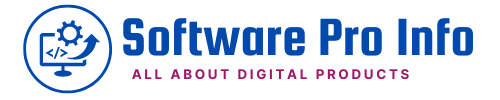



![GoZen Forms.Ai Lifetime Deal Appsumo Only At $79 [ Unlimited Online Forms AI] GoZen Forms.Ai Lifetime Deal](https://softwareproinfo.com/wp-content/uploads/2024/10/GoZen-Forms.Ai-Lifetime-Deal-300x173.jpg)

